Work In Progress
From choosing the cover which I would try and re-create, i then needed to find someone who would pose how i wanted them too, and with the same type of style of clothing and accessories as the woman on the front cover of the magazine I was re-crating. From this I found my model and found the appropriate dressing and accessories which she'd need to wear, upon doing this the photo was taken and I sketched up a copy into my book afterwards.
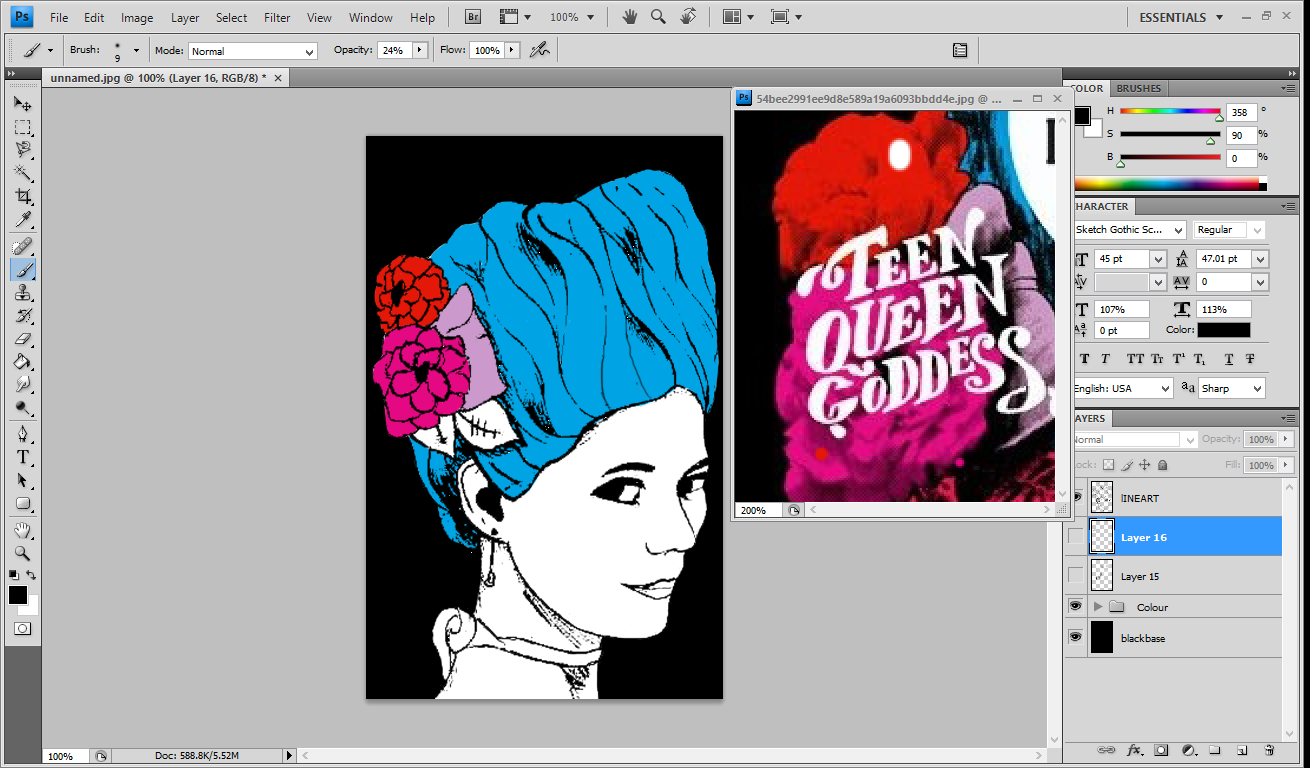
Once I'd completed this I firstly scanned in both sketchbook pages and then loaded the scanned pages into Photoshop. Changing the threshold, and levels of both images I started on the colouring of each part of my sketch. Using the eyedropper tool on Photoshop I copied the colour from the original magazine colour, and then coloured in the appropriate selections on my sketch.
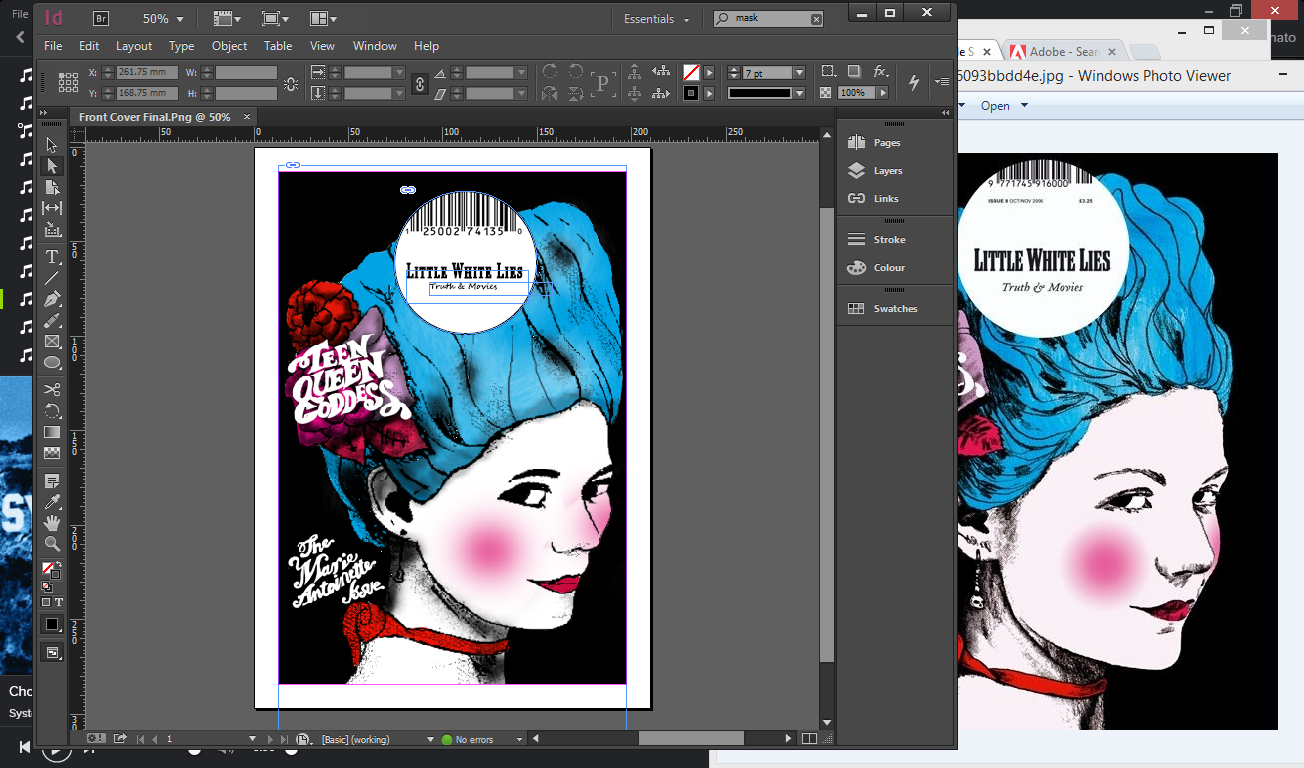
After completing the drawing, I moved the file into InDesign to complete the last part of the task. Putting a large white circle in the centre at the top of the page. I copied the text from the one magazine cover I was replicating to the one which I was making.
Final Product
This is the final sketch which I created as the photograph as a reference. Making sure to add shading in the proper places and making sure that I had copied her facial expression and accessories to the closest possibility I could. After doing this I then needed to replicate the the type face used on the magazine cover, so therefore sketched out and then coloured in the text which was meant to be bold.
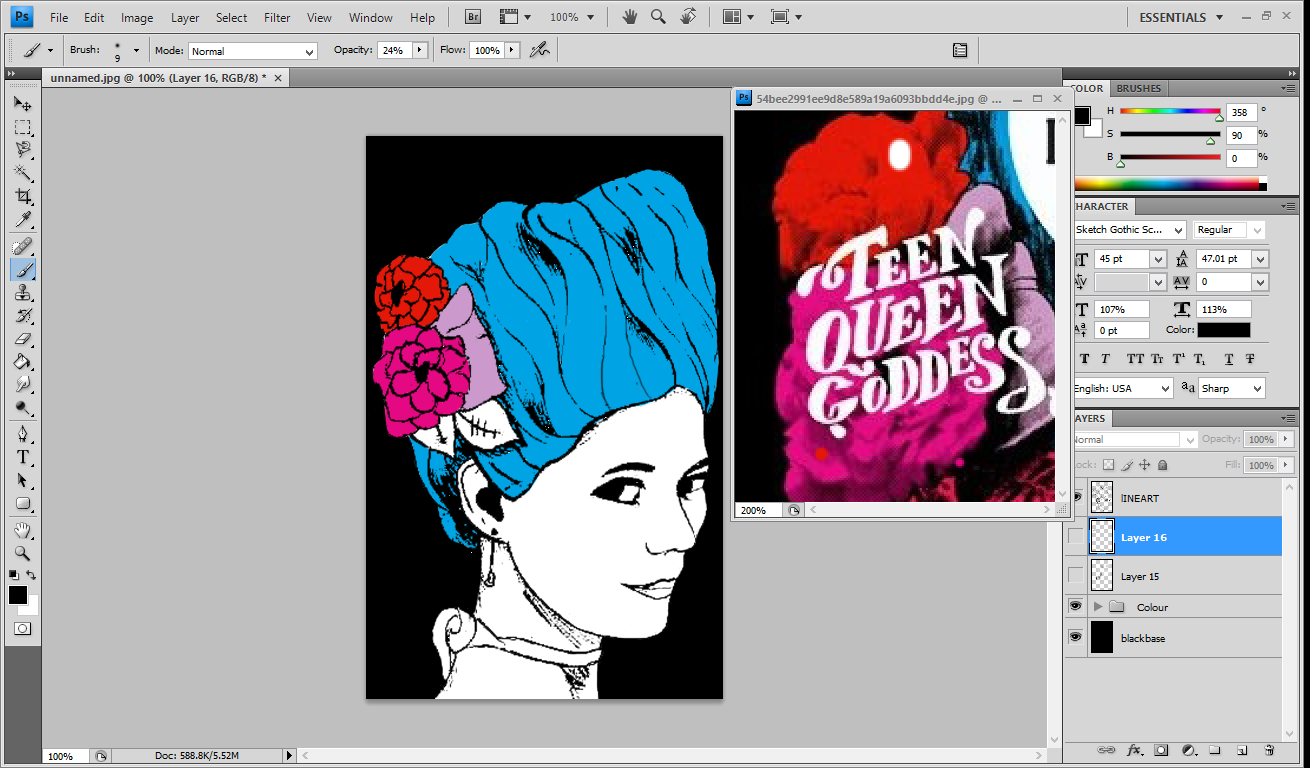
Once I'd completed this I firstly scanned in both sketchbook pages and then loaded the scanned pages into Photoshop. Changing the threshold, and levels of both images I started on the colouring of each part of my sketch. Using the eyedropper tool on Photoshop I copied the colour from the original magazine colour, and then coloured in the appropriate selections on my sketch.
After giving everything a base colour I then added shading and texture in attempt to replicate my chosen magazine front cover as much as possible, moving onto my second file open in Photoshop, once the sketched text looked completely black, I removed the background before putting the selected text onto the drawn cover. Placing the text in its correct position on my copy, I changed it so that it was white, like the magazine cover I was coping and this allowed me to see the now white text against a black background.
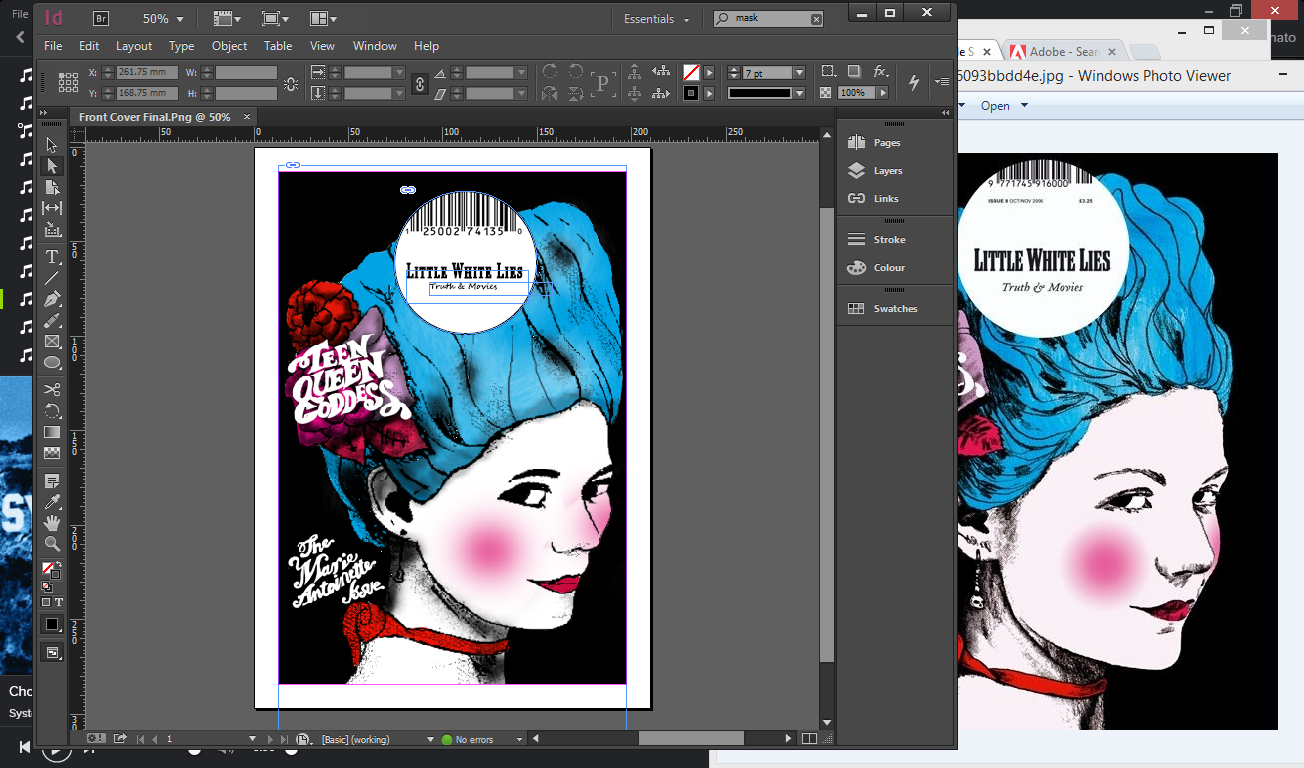
After completing the drawing, I moved the file into InDesign to complete the last part of the task. Putting a large white circle in the centre at the top of the page. I copied the text from the one magazine cover I was replicating to the one which I was making.
Final Product


















